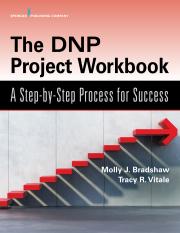Introduction
The DNP degree is a terminal degree in nursing that requires a high level of professionalism. Before you begin, we have organized a series of tasks that you should complete to be fully prepared for the DNP Project process. These tasks include suggested activities for self-assessment, tips for getting organized, and recommendations for basic skill sets that are necessary, yet not typically included in coursework.
WRITING A PROFESSIONAL BIO
Having a professional bio is perhaps one of the most important pieces you can write about yourself. Consider it to be the first impression of who you are, what you have done, and highlight your areas of interest. It is often difficult to write because, by nature, most of us are not very good about boasting or self-promotion. Keep in mind that professional bios can appear in a variety of formats, including an organization’s website spotlighting employees, a personal website, or even on social media platforms like LinkedIn, Facebook, or Twitter. Bios are used as speaker introductions during professional presentations and even in online courses to introduce yourself to other students. Regardless of the forum, a personal bio allows you to highlight your interests, expertise, and the work you have done in a succinct format.
Helpful Hints:
Keep it to an appropriate length. Aim for about 10 sentences. However, recognize this may need to be adjusted based on what the bio is for: Twitter/Instagram bios will be short due to space limitations; website bios can be longer; speaker bios will also be relatively short (about 10 sentences).
Use the correct tense. Write your bio in the third person.
Remember that this is a living document. The biography will change as your accomplishments and career evolve. Edit and revise your personal bio often to keep it current.
Showcase your accomplishments. Include at least one professional accomplishment.
Tell us about you, the person. Consider a statement about your life outside of your work, like maybe something about your hometown, family, or a hobby/interest.
PROFESSIONAL PICTURES
We have already discussed establishing yourself through your professional identity. Now you should have a picture to go along with it. We are not talking about a picture of you relaxing on the beach or having a good time at your favorite sporting event. We are talking about a professional headshot … not far from what we all did in kindergarten when we showcased our pearly-white smiles. Remember, this is your time to make a first impression—make yourself look the part both online and in person.
Helpful Hints:
Look the part. Look like the professional you are presenting yourself to be.
The photo does not need to cost a fortune. Look to see whether your current employer or school offers the option of professional photos. If not, consider a local photography studio.
Wear something you feel confident in. Avoid patterns, seasonal outfits, or clothes you would wear to a party. Remember, this is a picture intended to reflect you as a professional.
Use your photo on any platform you can. Since you invested the time and effort in getting a professional headshot, use it as your visual identity for those social media accounts and websites.
WRITING A CURRICULUM VITAE
Once you make the decision to look for that dream job, you need to be prepared to reach out to potential stakeholders, organizations, and potential employers. Having a curriculum vitae (
Helpful Hints:
Keep it simple. Avoid a cute, creative font. Choose one that is simple and easy to read. Consider using Times New Roman, Arial, Calibri, or Cambria for example.
Use an appropriate font size: Keep the text at 11 or 12 points. Your name and section headers can be slightly larger at 14 or 16 points.
Consistency is critical. If you are underlining section titles, do so for all of them.
Formatting is important. White space is a good thing. Keep margins consistent (1 inch on all sides is standard).
Add a summary statement/
CV objective: Include a short paragraph explaining why you are the person best qualified for the position.Include all necessary sections. Include contact information (including email, website, phone number, etc.); education; work experience; presentations/publications; research experience; licensure/certifications; awards; and additional training/skills, including additional languages spoken.
BUSINESS CARDS
In the age of technology does it even make sense to have a business card? Some tech experts even argue that business cards are obsolete in today’s technological world. True, but consider the fact that there are still “old school” professionals who find the business card much more tangible than a text that may get lost or forgotten about in a smartphone. Business cards are also not subject to a bad Wi-Fi connection or dead spots. Consider the business card to be an extension of your online identity.
Business cards allow for a quick, immediate exchange of information in a variety of settings like conferences, guest lectures, and presentations. Imagine this scenario: You are presenting your DNP Project (or other research) at a conference and decide to check out the other posters. If someone is interested in speaking with you but your poster is unattended, leaving a bunch of business cards will allow the person to grab one and have your information so they can reach out to you at a later time.
Helpful Hints:
Create a card specific to you as a professional. Depending on the nature of your DNP Project, you may or may not want to use the same cards given to you by an employer. Distinguish/appreciate the student role versus the employee role.
Include the appropriate email. Again, consider the best approach for people to contact you. If you are not planning on staying with your employer, it may be better to use a personal professional account.
List your name and email address at minimum. We recommend you use your full name, credentials, and preferred email address at minimum.
Keep the look professional. Be sensitive to color, logos, and so forth. Do not use logos without permission.
LEARNING STYLE
Understanding your learning style facilitates success. This workbook is designed to work for students of various learning styles through clear direction, action, and reflection. Although there are many assessments available to determine one’s learning style, we recommend simply starting with the VARK Learning Inventory (http://vark-learn.com/the-vark-questionnaire).
LEADERSHIP STYLE
Just as learning style varies, so does leadership style. No way is the “right” way, but certainly some methods are more effective than others at different points of time. It is important to recognize the different types of leadership and how these impact those being led. In the following, we outline different types of leadership styles and historical figures past and present who have been identified with a specific leadership style.
Authoritarian: Needs individual control of all decisions. “What I say goes.” Minimal to no input from others. Examples: Steve Jobs (Apple), Bill Gates (Microsoft)
Laissez-Faire: A hands-off approach to leadership in which others are the decision makers. Can surround themselves with experts who can get the job done. Conversely, sometimes this leadership style can have the opposite result and productivity is very low. Examples: Andrew Mellon (industrialist/philanthropist), Ronald Reagan (U.S. president)
Democratic: Leader works together with others during the decision-making process. Example: George Washington (U.S. president)
Bureaucratic: Leadership follows a strict hierarchy with clear rules and positions of power. Examples: Winston Churchill (British prime minister), Colin Powell (former U.S. secretary of state)
Charismatic: Relies on charm and charisma to influence people using the art of persuasion. These leaders use their conviction and commitment as their motivation. Examples: Mother Teresa (missionary), Lee Iacocca (Crysler Motors)
Transformational: Leader and team work together toward a common goal and “big picture.” Examples: Martin Luther King, Jr. (American minister), Walt Disney (Disney)
Helpful Hints:
Be inspired. Think about what is important to you and what inspires you. Use this as motivation and create goals. Use that motivation to lead your team.
Appeal to your team: Your goals must align with the goals of those you hope will follow.
Reward and recognize achievement: Whether the victories are small or big, celebrate and reward accomplishments.
Develop and demand: Develop your team with the skills members need and demand quality work.
Keep going: Don’t ever give up. Setbacks will happen, but a true leader will persevere.
Know your leadership style: What type of leader are you? Consider taking an online leadership self-assessment to see.
BASIC TECHNOLOGY SKILLS
Basic technology skills are a requirement for the DNP Project. The skills identified here are not necessarily always skills that are taught as part of the program, but rather ones you need to learn/refine on your own. It is also not uncommon for students to come without the skill set, yet we expect it. It behooves you to become familiar with these computer programs as early in your DNP program as possible. Although it will take some time on the front end to learn, this investment will pay off 10-fold on the back end when the programs can work for you and make life much easier. Talk to your DNP faculty about preferences for technology. Some software may be offered free of charge through your school. Resources may also be available through the libraries that teach you how to use key software programs.
Helpful Hints:
Familiarize yourself with Word-processing programs: Microsoft Word, Google Docs, etc.
Key skills:
Creating a table of contents using levels of headings
Formatting/inserting tables and figures
Creating hanging indents for reference pages (for those required to use
APA )Proper use of page and section breaks
Integrating EndNote/RefWorks into Word
Familiarize yourself with data-management systems: Microsoft Excel,
SPSS , etc.Key skills:
Data entry
Creating graphs and tables from data sets
Use of basic formulas for data analysis
Familiarize yourself with presentation software: Microsoft PowerPoint, Google Slides, Prezi, etc.
Key skills:
Professional presentation design; proper use of images, art
Use of notes section
Use of presenter mode (for schools with projection abilities)
How to embed videos
Familiarize yourself with citation management software: EndNote, RefWorks, Zotero, etc.
Key skills:
How to import/export citations
Use of EndNote/RefWorks in Word to “cite as you write”
How to change formatting for different reference styles
TIME-MANAGEMENT STRATEGIES
We all recognize that life is happening at the same time as your DNP Project. Careers, children, spouses, and even parents and grandchildren are all vying for your attention. It’s hard to say no, but recognizing the need to find balance is important.
Helpful Hints:
Be committed: Once you sit down to work, commit to staying with it for the time you set aside. Avoid distractions during this time—do not check emails, take phone calls, or check social media. If this is time set aside for school work, then keep it that way.
Keep a schedule: Planning out a timeline and sticking to it help create some accountability.
Schedule time to think: You will not be innovative if you are exhausted.
Use your calendar: It is another way to stay organized; set deadlines and block off time as designated to complete your tasks.
First things first: Prioritize your work. The work that rises to the top of the to-do list should be done first.
Say no. You do not need a reason to say no. Sometimes saying no is the best way to ensure your work gets completed. Avoid overcommitment. Saying yes to something is time taken away from writing your DNP Project proposal/final project.
Plan ahead: Plan your weeks ahead of time. Start on Sunday and figure out what needs to be accomplished. This allows you to focus and set goals for the week’s activities.
Schedule breaks: Planning for a break periodically helps you avoid burnout.
Stay organized: This includes keeping your workspace organized as well as your mind.
Take care of yourself: This means both physically and mentally. Physical activity like exercise or yoga is helpful. Also important is to make sure you get enough sleep. This also includes setting aside some relaxation time.
Delegate: If there are tasks that can be delegated, do so!
CREATING GOOD WRITING HABITS
The DNP Project and other doctoral work require high-level scholarly writing. If academic writing is not a strong skill for you, seek help early and often. Many schools provide assistance with writing for graduate students. However, we observe that students fail to take advantage of these services, or seek outside services, in a timely manner. Writing requires practice and time. It is imperative to establish good writing habits as a doctoral student.
Helpful Hints:
Workspace: Establish a designated workspace where you will go when you are ready to write.
Make it a date: Set writing goals on your calendar.
No way; today’s the day: List daily nonnegotiable responsibilities.
Make it a date: Write 5 out of 7 days for 50 minutes at a time (use a timer).
Just write it: Sit in your chair and write anything on a blank page.
Stay on schedule: When the timer goes off, get up and move. As scheduled, go back for another round.
Keep track: Track your writing time when you are done.
Keep a buddy: Have an accountability buddy who you can check in with; text them when you’ve finished writing and tell them how long you worked.
Proofread: Despite feeling like you know your paper inside and out, proofread it. In fact, have someone else read it. The challenge is that we know what it is supposed to say, but that doesn’t mean that is what it actually says.
Know your limitations: Although it is a large investment, consider the possibility of using your college/university’s writing center or even hiring an editor.
Have a backup of your files: Save your documents to a flash drive or a cloud account, email them to yourself, and so on. Consider the situation of a friend whose car was broken into: Not only was her laptop (with her project on it) stolen, but so was the flash drive containing the only other version of the project.
Name your files appropriately: Include your last name, date, and keyword/phrase in the file name. If you just save files by course or week of the assignment, you may not be able to find things later.
COMMUNICATION
As the project evolves, it is imperative to keep a record of your communications with your DNP team, stakeholders, and others.
Helpful Hints:
Keep a communication log: Document dates when you communicated, topics discussed, and next steps. Keeping this log allows you to establish clear goals and timelines in order to keep you on track.
Consider timing: If you are asking someone to read your paper and provide constructive feedback, recognize that it is unrealistic to expect a return of your paper within 24 to 48 hours. Faculty, editors, writing centers, among others, are busy. Although your work is certainly important, reading your paper is not their only obligation. If you are looking for feedback prior to submitting for a grade or the next phase of your project, plan accordingly to give the reader an appropriate time frame to review the material—usually about a week or 2.
Follow-up: If you send an email, generally, a response within 48 to 72 hours is customary. Plan ahead with your faculty and understand the process for communicating emergencies. Lack of planning does not constitute an emergency.
In summary, an introduction to common elements of professional behavior, basic technology skills, and self-assessment accelerate your success in the DNP Project process. Moving forward, we recommend and caution you that you should fully discuss DNP program requirements with your faculty. We are now ready to begin the work of the DNP Project.